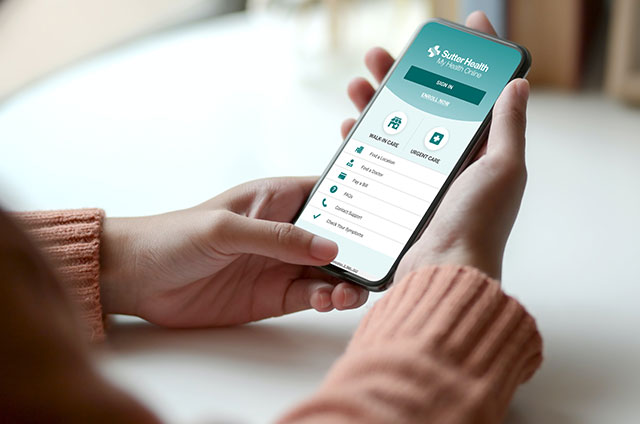Allow Proxy Access in My Health Online
If you have a My Health Online account, follow these steps to give access to another adult:
- Sign in to your My Health Online account and select Sharing Hub from the main menu.
- Select Give Friends and Family Access and tap Invite Someone.
- Fill out the form and send the invite.
-
The person you invited will receive an invitation to access your account via email.
- Once they tap Accept Invite, the invitee has to sign in to MHO and enter your birthdate.
- Once they’ve accepted, they’ll be able to view your health records.
Proxy Access Via Authorization Form
Fill out this authorization form to request or allow proxy access if:
- You're an adult who wants to grant access to your health records without enrolling in My Health Online.
- You're a guardian or power of attorney requesting access for another adult's account.
Print, complete and sign the form. Email it to MHOsupport@sutterhealth.org or mail it to the address on the form.
Patients who wish to enroll in My Health Online can submit a Release of Information request to establish an account.
We're here to help.
Visit Our Help Center
Find answers to frequently asked questions.
Contact Us
Call (800) 4Sutter. Available weekdays, 7:00 am - 7:00 pm PT.