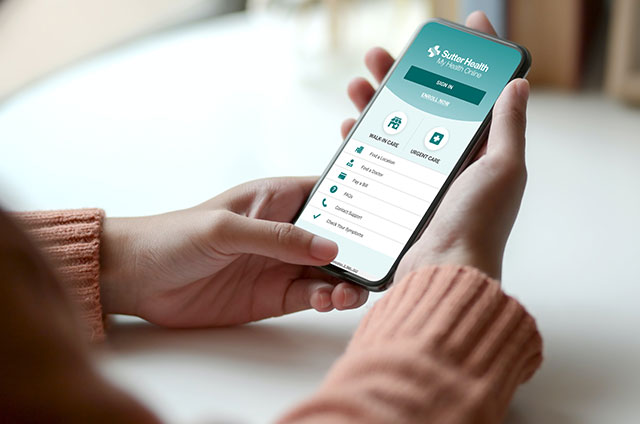In teens and adults, most neck, lower back and wrist problems are caused by improper computer use. The more time you spend at your laptop, the greater your risk of developing these problems.
Musculoskeletal Pain or Injury
Musculoskeletal injury is damage to the muscles, ligaments, tendons and nerves due to strenuous activity. Though you probably don’t think of computer use as strenuous, strain results from spending hours in one position. For example, bending your neck to look at a laptop screen can strain the muscles along the back of your neck.
Musculoskeletal injuries can have a domino effect. When one part of your body is strained or in pain, other parts of your body work extra hard to offset that strain or pain. This can cause other muscles to become strained.
When to See a Doctor
See a doctor at the onset of pain, even mild pain. Don’t wait for it to “go away.” There’s no way to tell if your injury is major or minor without seeing a doctor.
Once pain has changed from mild, short-lived and within a specific area to general pain in more areas, it’s harder for your doctor to find the root of your problem. If left untreated, your pain could become chronic.
Treatment Options
Your treatment will depend on your doctor’s diagnosis. The pain area and severity also determine the type of treatment, which may include medicines or exercises to decrease inflammation, heal any tissue damage and restore range of motion.
Computer Vision Syndrome (CVS)
Eye and vision-related problems can develop when you stare at a computer screen for hours at a time. Symptoms of CVS include neck pain, headaches, eye fatigue and visual discomfort.
Laptop screens and external screens can cause significant eye strain for multiple reasons, including:
- An overly bright screen, especially in the dark. Use comfortable general (ambient) lighting, then adjust the screen brightness to match the room light. Turning down the screen brightness can conserve your battery, but that shouldn’t be the reason why you lower the contrast.
- Improper image brightness and resolution. Computer screen images are a collection of tiny dots with different degrees of brightness and resolution (image quality). When adjusted incorrectly, your eyes have to work harder to focus. Recalibrate the brightness and image resolution to reduce eye strain.
- Reflections and glare. Place your screen at a right angle to windows or light sources. Close curtains or window blinds to reduce glare from sunlight on the screen. At school, use your laptop in a shaded area to avoid sunlight glare. You can also try an anti-glare filter, but note that some glare screens can be reflective.
- Difficult-to-read font size and color. Increase the font size and the contrast between the font color and background color to improve eye comfort. Usually, the most comfortable color combination is black print on a white background.
Make sure to get regular eye exams and follow laptop ergonomics to prevent or treat CVS.
Myopia
Known as nearsightedness, myopia causes distant objects to appear blurry, while objects close up are seen clearly. If your eyes are straining to see the computer screen, you can develop myopia; or, if you’re already nearsighted, eyestrain can worsen it.
Make sure to rest your eyes. Remember the 20-20-20 guideline: every 20 minutes, look at an object 20 feet or more away for 20 seconds. Blink often to keep your eyes from drying out.
Last Reviewed: November 2019
More Resources
Healthwise Resource Library
Look up helpful health information.
Patient Information
Practical info for Sutter patients.
Tools and Quizzes
Online tools to help you make decisions about your health.