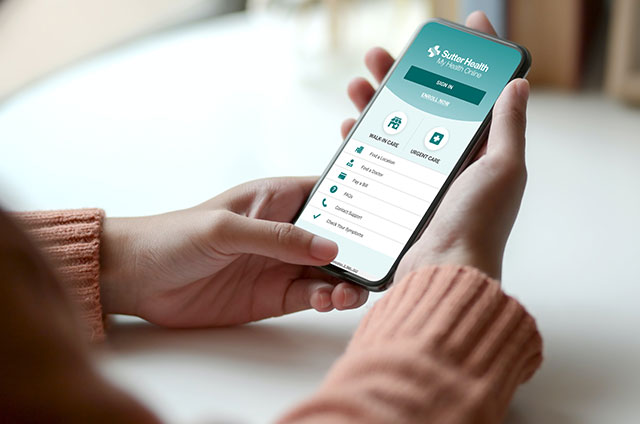Laptop and desktop computers: what’s the difference? Aside from the fact that laptops can go with you and that desktops must remain in one location, the main differences come from their setups — which can either support or harm your body.
Desktop computers are an ergonomic dream because they come with a keyboard, mouse and monitor that can be properly adjusted and that stay put. With a desktop, the screen should be placed at or slightly below eye level so your head is straight, with the eyes looking slightly down. The keyboard is positioned so you can comfortably type without straining your wrists, elbows or shoulders.
Laptops, however, are an ergonomic nightmare because the screen and keyboard cannot be adjusted. That means these portable devices can actually be more harmful than helpful when it comes to maintaining a healthy body.
The solution is laptop ergonomics, which highlights the most effective and least damaging way to use them. Here’s how to safely support your body while using a laptop.
- Sit in a comfortable chair that supports your back. If you need to, roll up a sweater or towel to make a lower back support.
- If you're sitting on the floor at school, sit with your back against a wall.
- When using your laptop for typing, sit up straight. You can keep it in your lap so your arms rest comfortably at your side and your elbows are at 90-degree angles, your wrists straight. Adjust your screen so your neck doesn't bend down too much. Make sure the battery doesn’t get too warm and that the weight of the laptop doesn’t cut off circulation in your legs.
- If you’re at a desk or table, adjust the chair height so your arms are parallel to the base of the laptop. Make sure your feet are flat on the floor (or a foot rest), and consider getting a wrist pad, if needed. Set the keyboard on a slight incline using an empty three-inch binder. Avoid leaning your wrists on the desk.
- If possible, make a laptop station, using an external keyboard and mouse, and/or use a laptop holder, which props the screen up at eye level.
- When sitting on a bed or couch, use pillows to support your back and try to sit up straight.
- Get up and walk around or stretch at least once an hour. Stretching relaxes tired muscles and brings them necessary blood and oxygen.
- Be aware of airflow, temperature and humidity of the room. High airflow and temperature with low humidity can cause dry eyes and eye fatigue.
- Visit your eye care professional yearly, more frequently with any vision changes. If you experience eye problems while using your laptop or viewing your computer screen, contact your eye care professional to discuss computer glasses.
- Blink often to keep your eyes moist. Ask the eye doctor about eye drops if you need them.
- Use soft light when possible, and use large and easily readable fonts.
- Follow the 20/20/20 rule – every 20 minutes, look at something at least 20 feet away for 20 seconds to reduce eyestrain.
- If you’ve been using a computer for a long time — or anytime your eyes start to feel strained — give yourself an eyelid massage: Place a warm towel over closed eyes. Gently massage the upper eyelid right underneath the brow bone for at least 10 seconds. Gently massage the lower eyelid against the lower bone socket for 10 seconds.
- If multitasking, such as typing up notes from your textbook, try not to twist your body for extended periods of time.
- If you're in a confined space such as an airplane, position your laptop according to how you plan to use it. If you're going to watch something, adjust your screen to prevent neck discomfort (maybe place it on the pullout tray). If you plan to type a lot, place your laptop so that your wrists are straight and your elbows are at 90-degree angles. If you type on your lap and if there is no one seated next to you, lift up the armrest so you can position your shoulders and arms naturally.
- Learn safe keyboarding and mouse skills: move your entire arm to reach the keys and mouse. Move from the shoulders and arms, not the wrists.
- While using the keyboard, keep your hands in line with your forearms, never twisting your hands or bending your wrists. Use as light a touch as possible.
- While carrying a laptop in your backpack, pack the laptop close to your body and adjust the straps so the top of the backpack is near the mid or upper back, and let the bottom rest on the hips or pelvis. Use a backpack with chest or waist straps.
Last Reviewed: November 2019