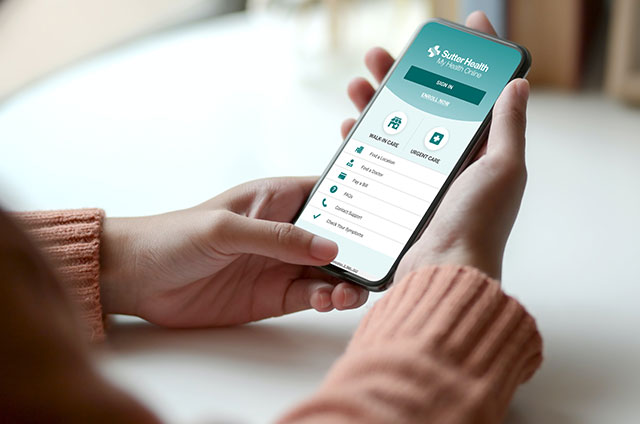For Providers How to Refer
Referral Documents
Chat with a Referral Agent
Our concierge referral team is available to answer your questions. We collaborate with Foundation Centralized Referrals, Sutter Physician Services, medical staff of Sutter-affiliated hospitals, and Utilization Management to help pull together multi-disciplinary teams to treat patients.
Chat live with our team Monday through Friday, 8:00 am – 5:00 pm PDT, or call us at (888) 834-1788.
Referral Methods
How to refer to SSN by Sutter EHR (Epic):
Make a referral request to SSN through Epic (Sutter EHR) by selecting the following:
- Class: Outgoing
- Place of service/location: Sutter Specialty Network
- Send a Referral Message to our pool: P Sutter Specialty Network.
* If a referral message is not sent, SSN will not process the referral until a referral message is received. For STAT or Urgent referrals, make sure that the referral message is marked as a “high priority”.
How to refer to SSN by SutterLink:
To Send a Referral to the Sutter Specialty Network:
- Open the New Referral function (Activities > Referrals > New Referral).
- Complete the first page of the New Referral form (below) with the referral details (Priority, Type, etc) as you normally would. In the Class field, select External.
- In the Referral To section, complete the following fields:
- Select SUTTER SPECIALTY NETWORK (98005964) in the Location/POS field.
- Select the Provider Specialty needed (ie Cardiology) in the Prov. Specialty field. You can type a partial match to search or click the magnifying glass to see a full list of options.
- On the second page of the form, add your coded Diagnoses and Procedures and contact information. In the Notes field, add any Clinical History that is relevant to the referral, or any information that should be considered when facilitating the referral. When complete, click the Request Referral button at the bottom of the form to submit the referral. Final step: Send a referral message to P Sutter Specialty Network.
**Attach supporting clinical information or insurance cards before submitting referral** - Once the referral is received at the Sutter Specialty Network, they will find an appropriate provider for the referral and contact you with that information. If you have any questions, you can call (888) 834-1788 or email ssn@sutterhealth.org
How to refer to SSN by Sutter Community Connect:
Make a referral request to SSN through Sutter Community Connect by selecting the following:
- Class: Outgoing
- Place of service/location: Sutter Specialty Network
- Send a Referral Message to our pool: P Sutter Specialty Network. *If a Referral Message is not sent, SSN will not process the referral until a referral message is received. For STAT or Urgent referrals, make sure that the referral message is marked as a “high priority”.
How SSN manages referrals:
Once SSN has all the necessary information, the referral team will:
- Review the referral within 24 hours. Submit to the specialist for review. Make a welcome call to the patient. Email the patient requested information. Follow the referral through completion. Fax status updates to the referring office.
Please note: URGENT referrals have priority.
The SSN team understands that speed is often critical. In each instance, SSN keeps focus on patient care by doing everything necessary to expedite referrals.
How to refer to SSN by Direct Secure Messaging:
If your office has an electronic health record and your Health Information Service Provider (HISP) supports Direct Secure Messaging (DSM), referrals can be submitted via DSM. To access the Sutter Specialty Network via Direct; ask your HISP to add the following address to your directory:
How to refer to SSN by Epic:
If you are not using the Sutter EHR but you are using Epic, you can refer patients from your instance of Epic using Outside Messaging. When you refer through this method we will also reply with updates and you will receive Continuity of Care Documents (CCD’s). To submit a referral to Sutter Health’s integrated network follow these steps:
- From your inbasket select the carrot next to new message
- Select Outside Message
- Select the patient you are wanting to refer
- In the section “Add Recipients” select either the Sutter Specialty Network or Sutter Health Referral Service.
- If you cannot find this submit a helpdesk ticket to your organization to ask them to add Sutter Specialty Network to your Outside Directory with the following address sutter_specialty_network47810139@hisp.ehr.sutterhealth.org
- In the subject line include “New Referral”
- In the body of the message type in any special instructions e.g. location preference, provider preference or any special instructions.
Note: It might also be helpful to include your signature or smartphrase with a telephone number in case we need to contact you by phone
How to refer to SSN by Fax or Email:
To initiate the referral process, simply complete the Sutter Specialty Network referral form and fax or email along with:
- Copy of insurance card
- Chart notes
- Reports
- Lab results
Submit via email SSN@sutterhealth.org or print and fax to (916) 503-7632.
Sutter Specialty Network team will:
- Review the referral within 24 hours
- Submit to the specialist for review
- Make a welcome call to the patient
- Email the patient requested information
- Follow the referral through completion
- Fax status updates to the referring office
Please note: URGENT referrals have priority
The SSN team understands that speed is often critical. In each instance, SSN keeps the focus on patient care by doing everything necessary to expedite referrals.
You can also reach SSN by:
- Email: SSN@sutterhealth.org
- Fax: (916) 503-7632
- Phone: (888) 834-1788
- Sutter EHR (Epic): P Sutter Specialty Network